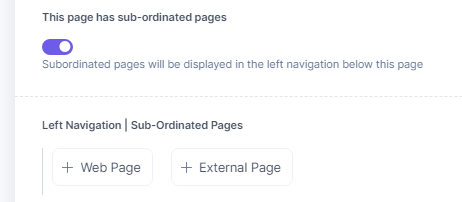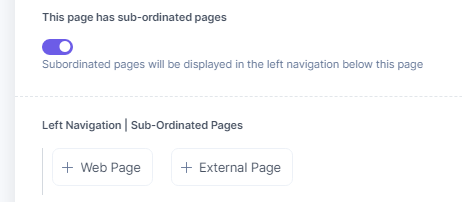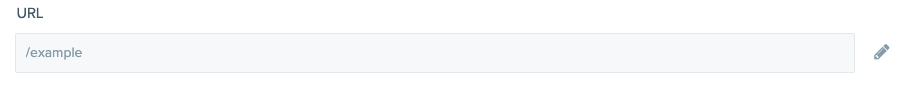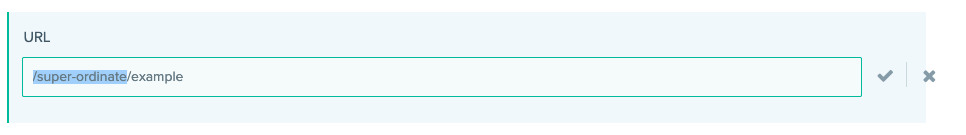...
After you created the page, publish it to the Test Environment (UAT) and trigger the Translation Workflow → see /wiki/spaces/MEFAUM/pages/2862186526 to learn how. Clearly inform about the due date for the translation.
 If a translation is missing at the date of publishing to the Production Environment, the central content, created in English will be displayed in all local websites where no and until a translation is available and published by the local release manager to Production.
If a translation is missing at the date of publishing to the Production Environment, the central content, created in English will be displayed in all local websites where no and until a translation is available and published by the local release manager to Production. Include the new page into the page tree.
Search in the “Web Page” Content Type for the page which is super-ordinated to the newly created page.
 Use the search bar above the list of Entries in “Web Page” and paste the H1 of the page you are searching for.
Use the search bar above the list of Entries in “Web Page” and paste the H1 of the page you are searching for.Open the respective “Web Page” Entry and scroll down to “This page has sub-ordinated pages” and check if it’s checked
Below the checkbox you find the button “+ Web Page”. Click this button and reference the newly created page.
Save the Entry and - to check the navigation in the Test Environment - publish the page in all locales to UAT.
Go to the URL field of the super-ordinated Web Page (the one, where you currently in) and copy the field value.
Scroll down to the reference of the new created Web Page (compare 2b above) and click the edit icon. The Entry of the new created Web Page opens.
Go to the URL field and click the edit pencil icon to edit the URL and paste the copied value (compare 3 above) and confirm. Save the entry and publish again to UAT (compare 2d above).
At the due date, publish the new created page and the super-ordinated page with references to production in EMEA (all websites (in the Publish modal, click “Select all languages” to publish in all websitesother websites will then automatically use the EMEA entry as the fallback).
Relocate a Central Page
...