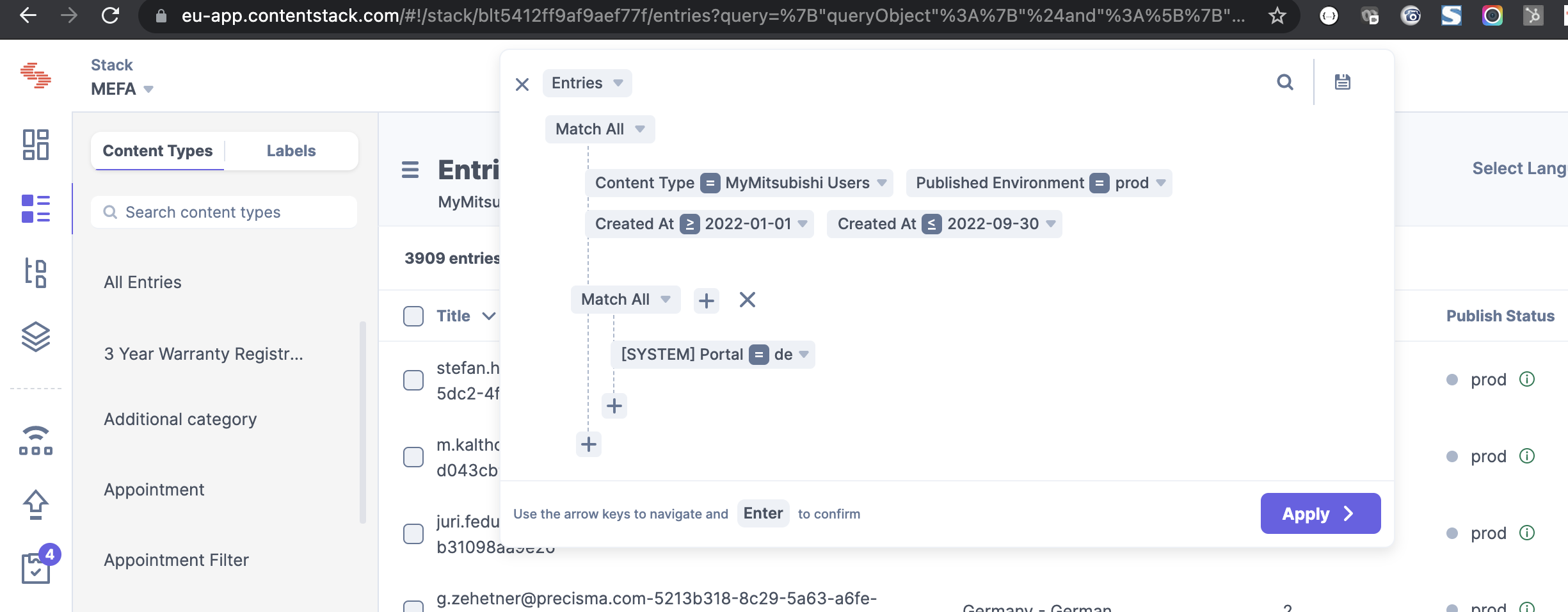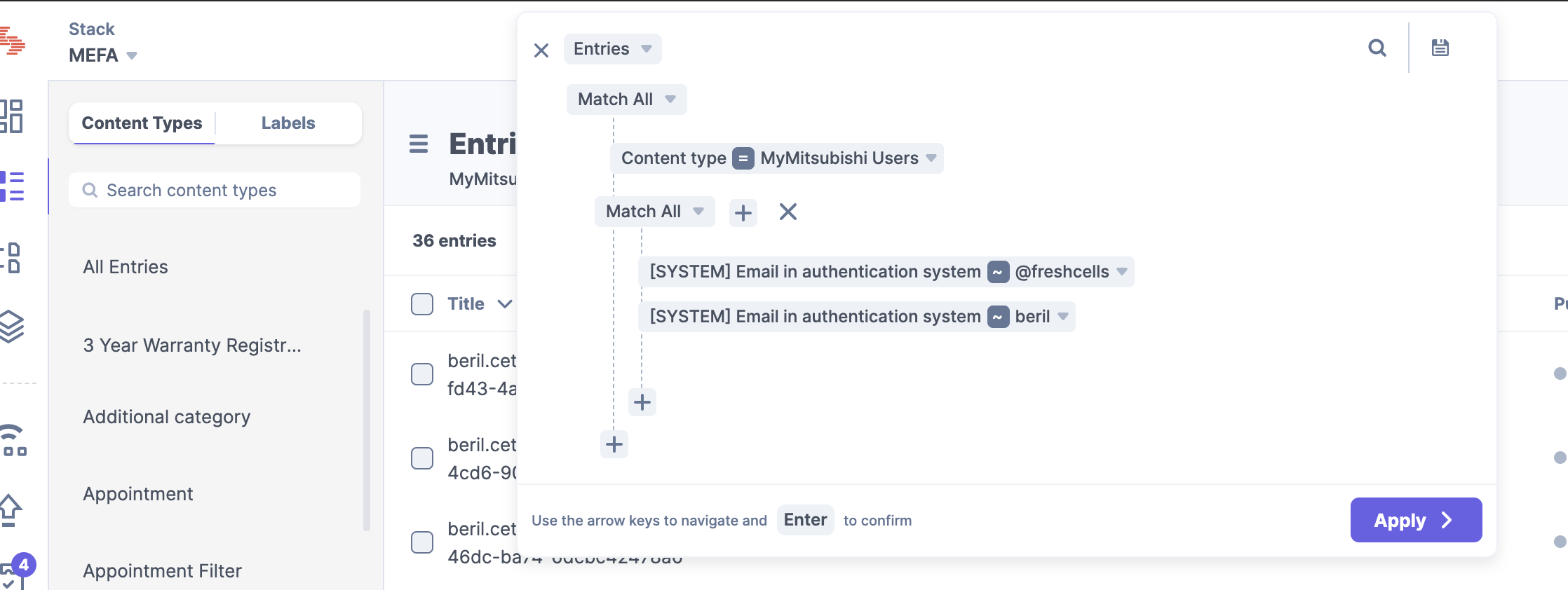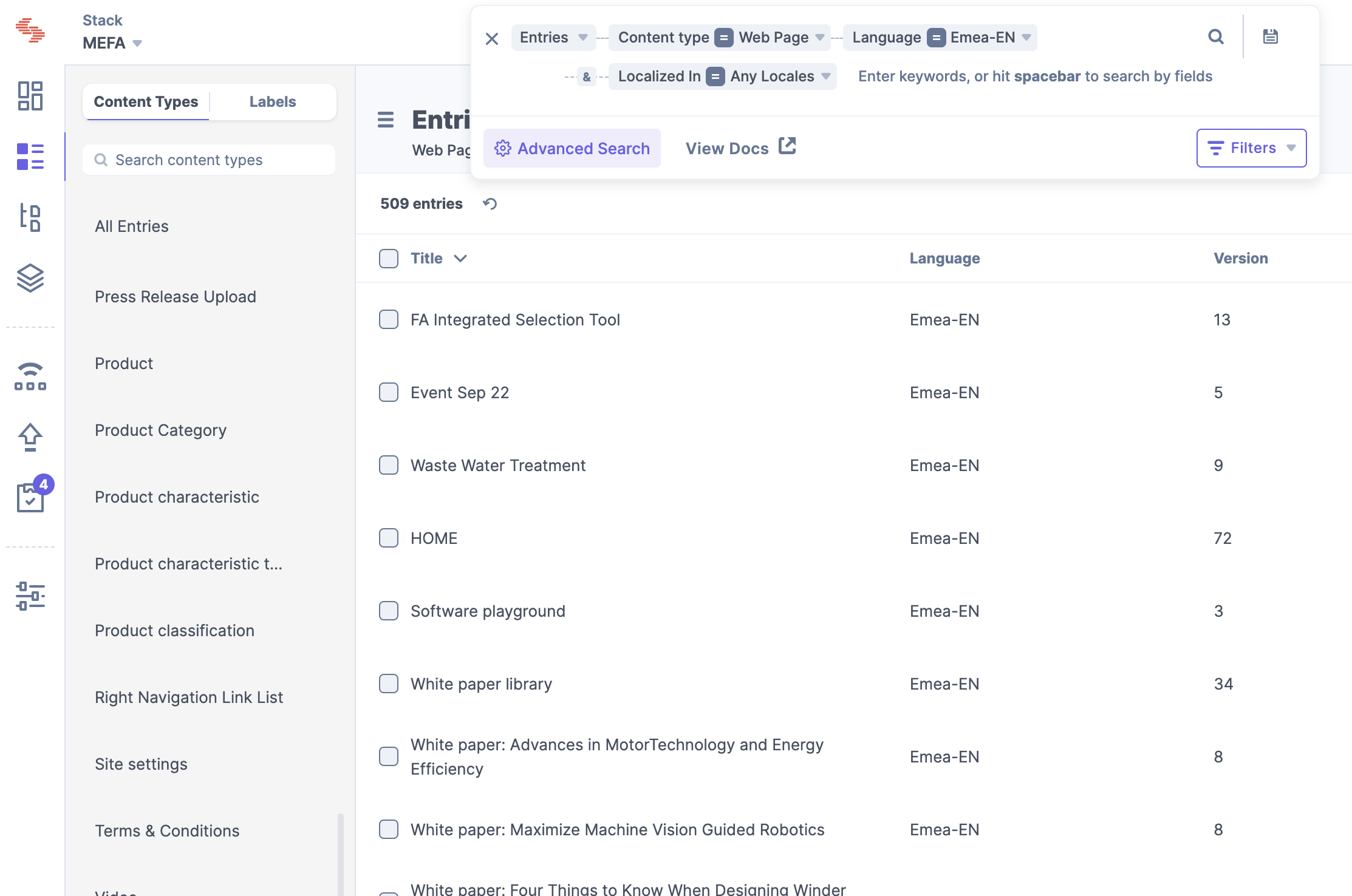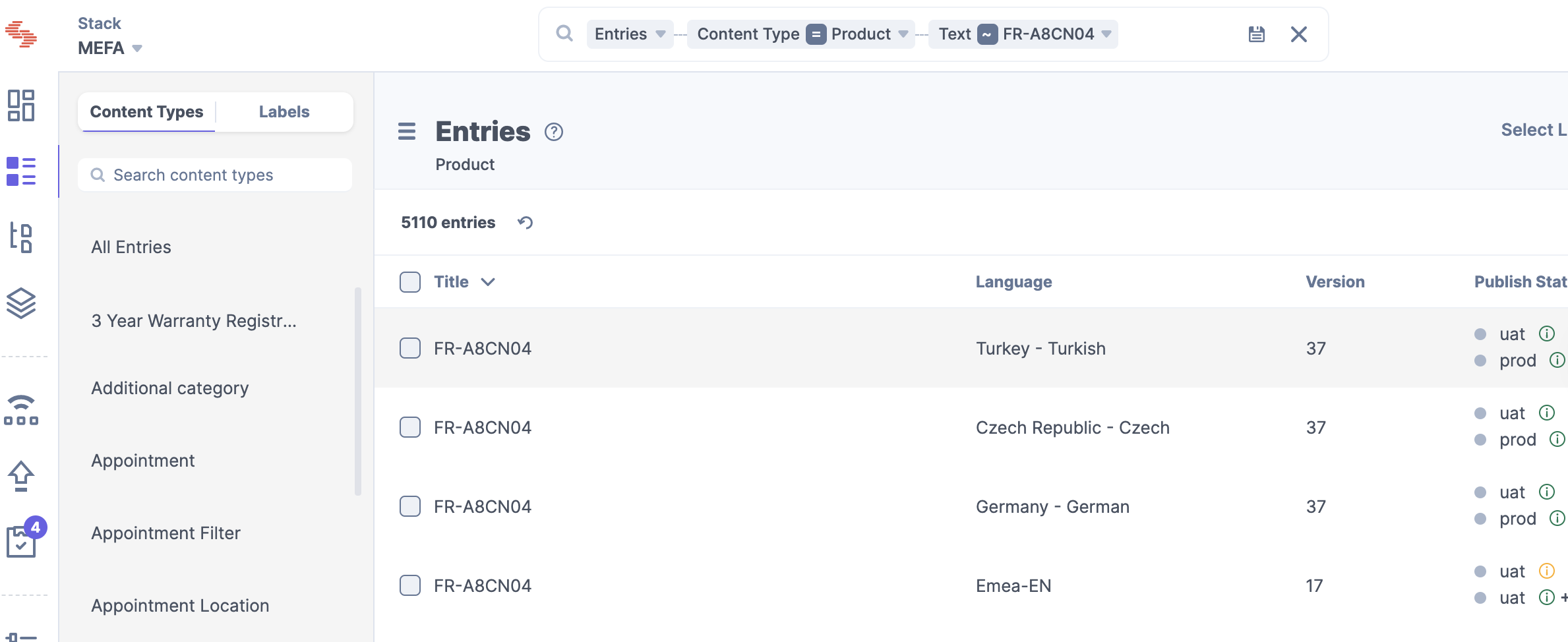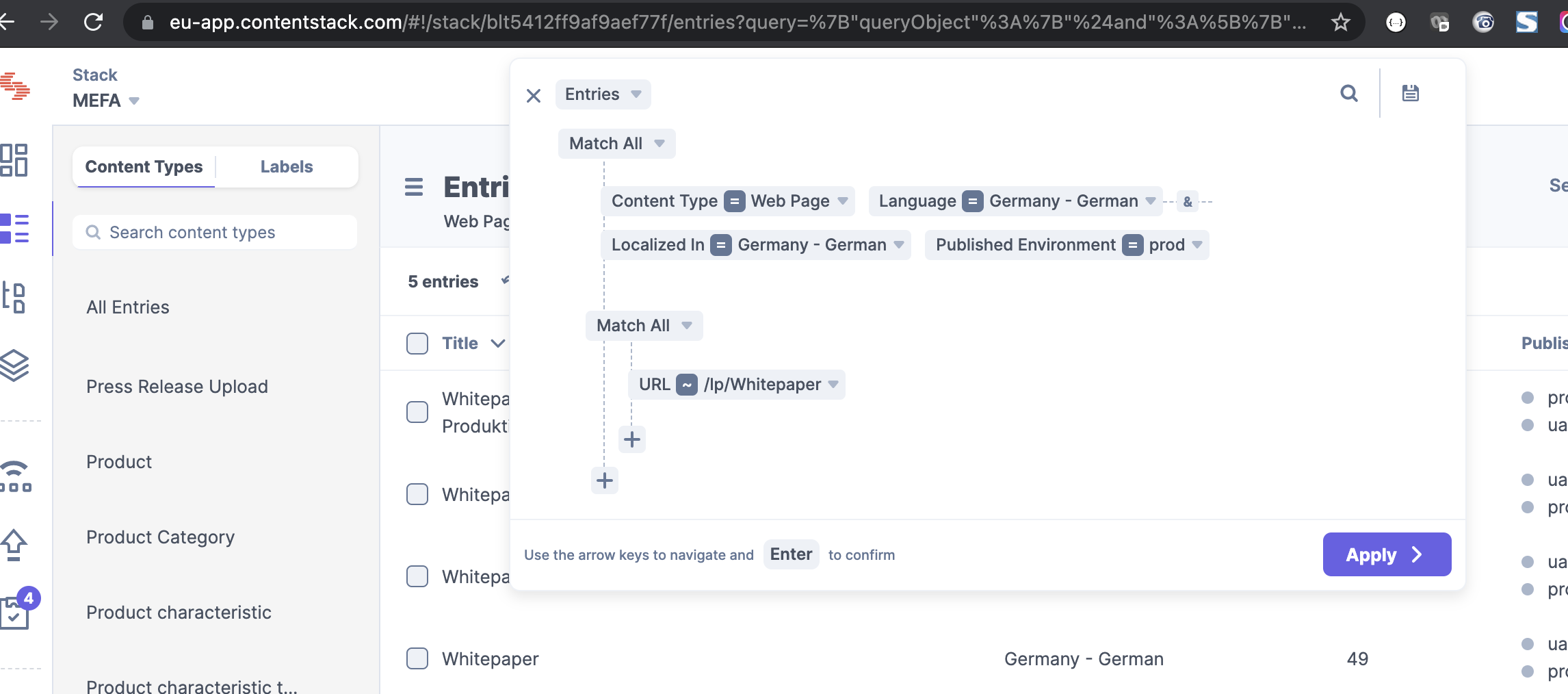...
5. Filters: if you click onto this button it will open an another ‘'view’' of this functionality and it helps you to further narrow down your search results and get specific output.Beside that there are criteria which are important to understand to build a condition:
System-defined fields vs. User-defined fields or others
...
| Expand |
|---|
| title | 1. I want to search for registrated users in 2022 for Germany |
|---|
|
| Panel |
|---|
| panelIconId | 1f50e |
|---|
| panelIcon | :mag_right: |
|---|
| panelIconText | 🔎 |
|---|
| bgColor | #F4F5F7 |
|---|
| Show me all registered MyMitsubishi users in 2022 for Germany. |
→ Open Advanced Search Base Query Additional query/Nested Condition 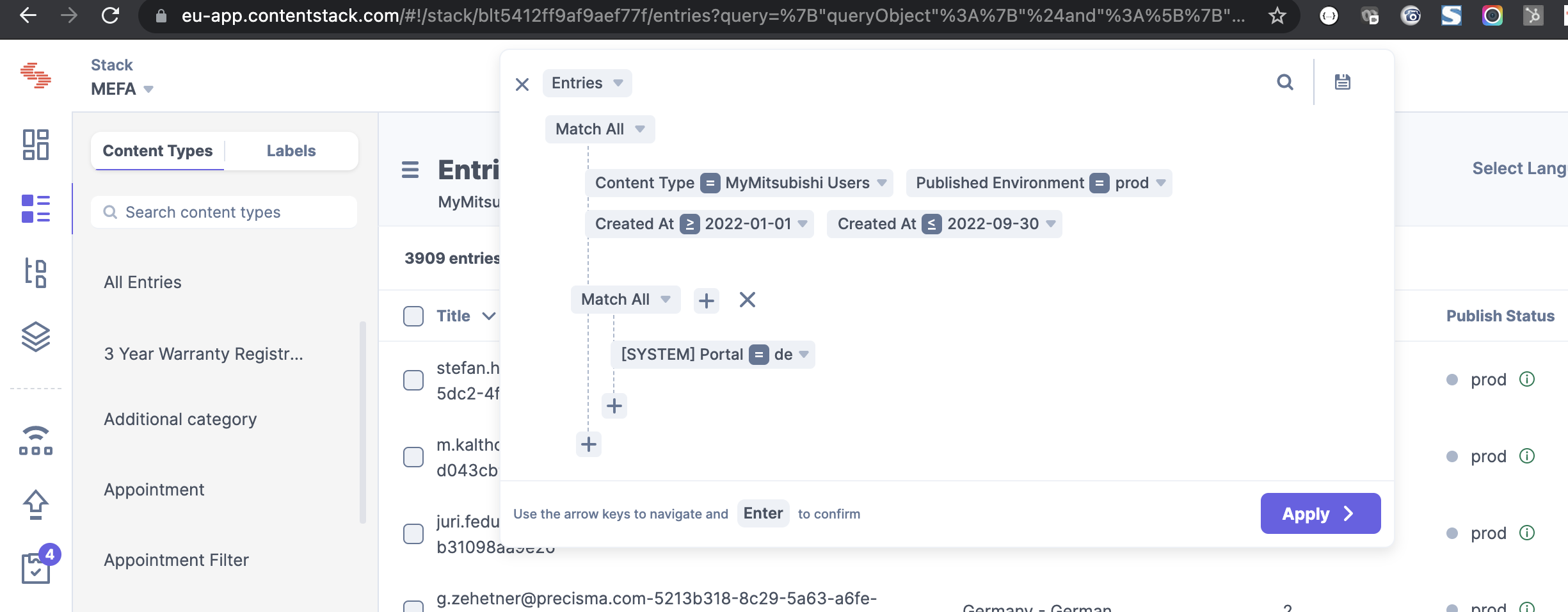 |
| Expand |
|---|
| title | 2. I want to search for all MyMitsubishi users which were used by Beril who is working at freshcells |
|---|
|
| Panel |
|---|
| panelIconId | 1f50e |
|---|
| panelIcon | :mag_right: |
|---|
| panelIconText | 🔎 |
|---|
| bgColor | #F4F5F7 |
|---|
| Show me all registrated MyMitsubishi users which contains @freshcells is from beril in the Email adress |
→ Open Advanced Search Base Query Additonal query (Nested Condition) Alternatively you can use: First name, but I’m not always enter my first name  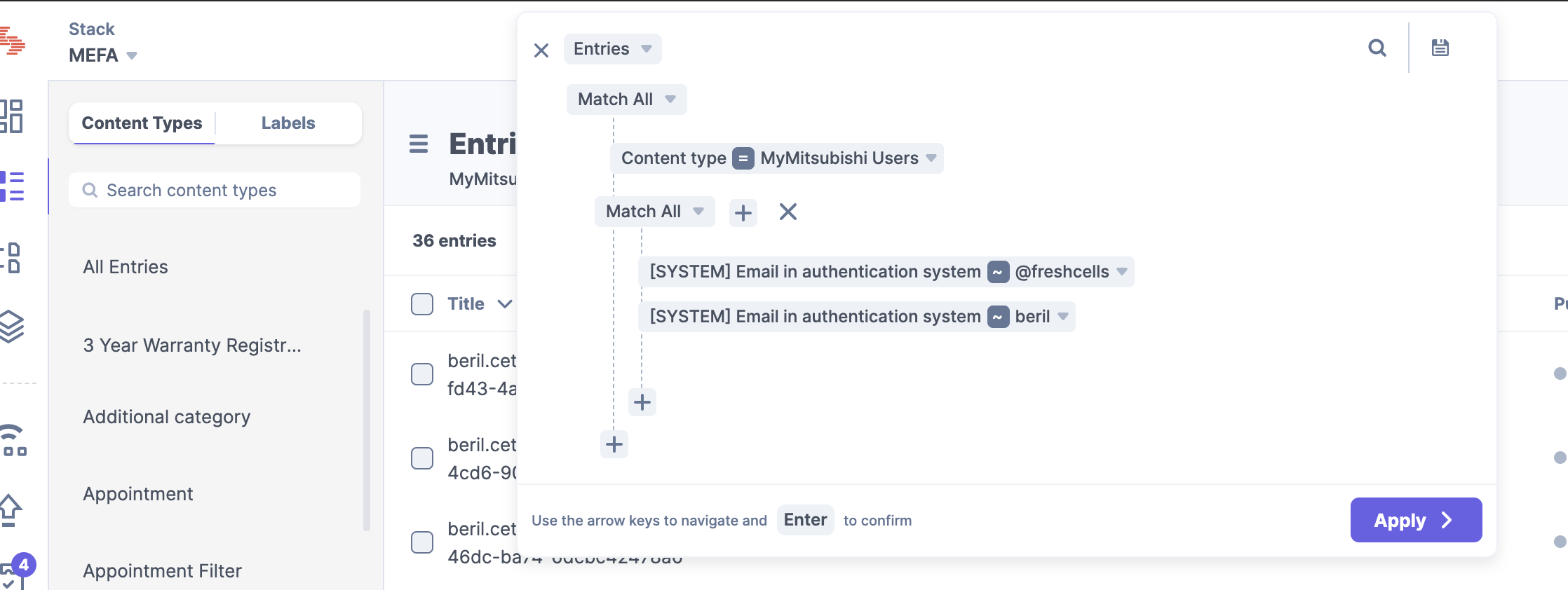 |
| Expand |
|---|
| title | 3. I want to search for a page with ''Selection Tool'' (if you are a locale user, it will only show you your locale based results) |
|---|
|
| Panel |
|---|
| panelIconId | 1f50e |
|---|
| panelIcon | :mag_right: |
|---|
| panelIconText | 🔎 |
|---|
| bgColor | #F4F5F7 |
|---|
| Show me web pages which contain ‘'Selection Tool’' |
→ Use QuickSearch Base query You can go to ‘'Webpage’' (or start from scratch) The search automatically changes, if you have selected a ContentType in left navigation bar and a query is automatically applied
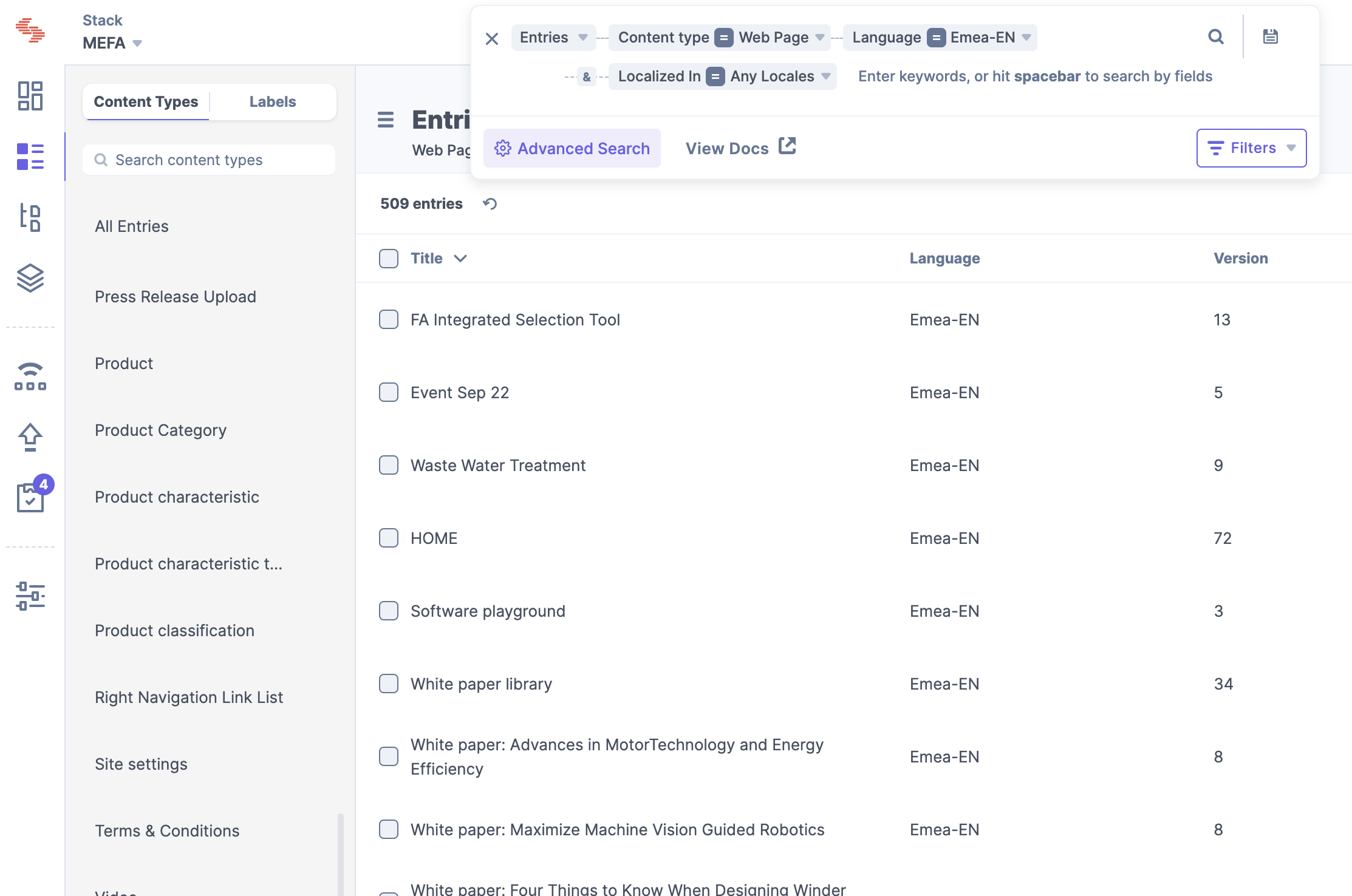 |
| Expand |
|---|
| title | 4. I'm searching quickly for FR-A8CN04 |
|---|
|
| Panel |
|---|
| panelIconId | 1f50e |
|---|
| panelIcon | :mag_right: |
|---|
| panelIconText | 🔎 |
|---|
| bgColor | #F4F5F7 |
|---|
| Show me all FR-A8CN04 in Products |
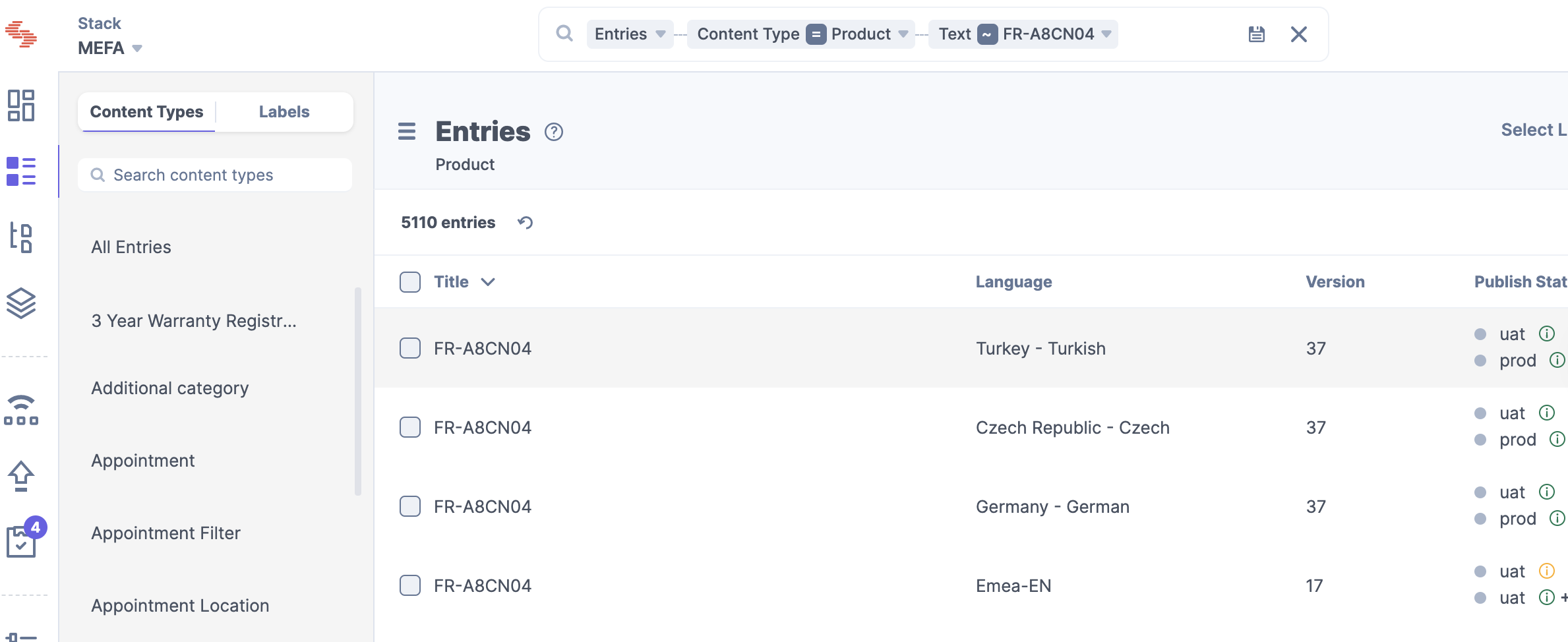 |
| Expand |
|---|
| title | 5. I'm searching only Whitepaper Landingpages germany localized results on prod |
|---|
|
| Panel |
|---|
| panelIconId | 1f50e |
|---|
| panelIcon | :mag_right: |
|---|
| panelIconText | 🔎 |
|---|
| bgColor | #F4F5F7 |
|---|
| Show me results with /lp/Whitepaper in Germany-Germany in Web page on prod |
→ Open Advanced Search Base Query Go to Advanced Search to have a specific, refined result ContentType = Webpage (You can also can go directly to the Webpage ContentType) Language = Germany-German & Localized in Germany-German Published Environment = PROD
Addtional query (Nested Condition) 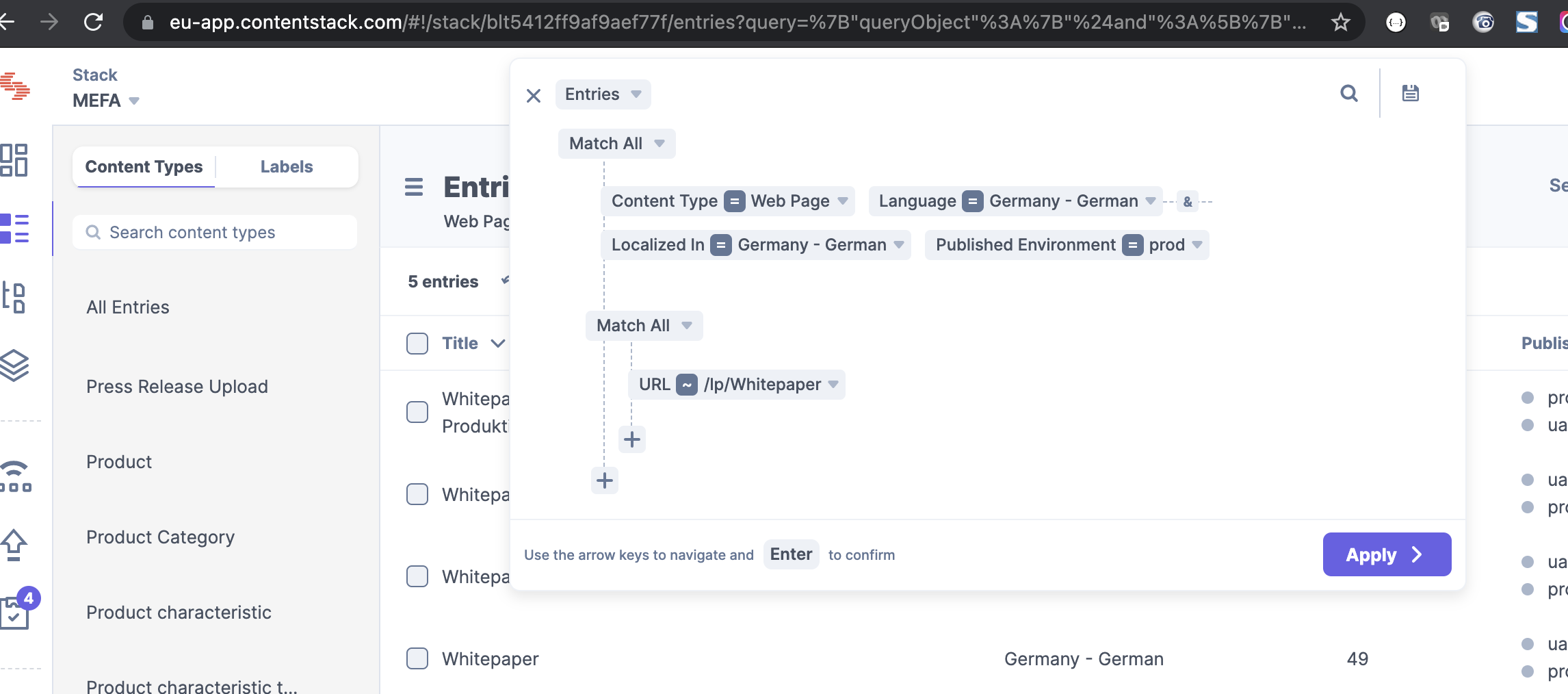 |
...