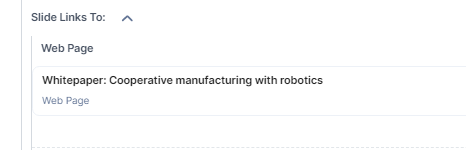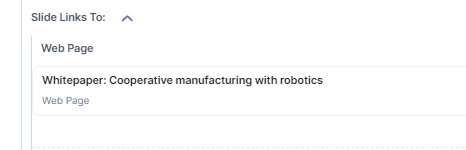| Table of Contents | ||||
|---|---|---|---|---|
|
Homepage Slider → Spotlight slider in the new design
| Info |
|---|
Even if HOME is not accessible for editing for local editors, the Homepage Slider can be maintained. |
...
Add an image → Take care to choose the right image ratio. Check https://freshcells.atlassian.net/wiki/spaces/MEFAUM/pages/2519499072/Image+Sizes+and+Styling+in+Contentstack#Image-Sizes-and-Ratios for the right size and ratio. → Currently you can upload images (JPG or PNG) only. We plan an update to allow GIFs and videos in future.
Optionally, add a teaser text which will be displayed as an overlay of the image. You can also change the teaser text alignment from left to right. → The teaser text would be used only if the “image” itself does not include any text yet.
Add a link to the slide. Here you can choose any internal Web Page, including your local landing pages.
Repeat step 3 for each slide.
You must include at least one image in the Master Slide and can include a maximum of 5 images.
| Info |
|---|
Exchange an image in a slide If you want to exchange an image, please always delete the existing entry and then follow step 3 to ensure that you add the correct content type. Please do not use the “edit” button to do so. |
Right Navigation (no longer available in the new design)
In the right navigation on HOME you can edit your local Page Ads.
In Contentstack, go to “1: Create a Web page” and choose HOME.
Here, the Entries are predefined and ready to be edited. Just search for the Entries in the respective Content Types and add your local information in your local language and - if applicable - in the local English fallback language version.
To learn how to do so, check the respective manual.
Page Ads: Content TypePage Ad Group→ EntryHome | Page Ads
SEO Meta Information
You should also take care for optimal SEO meta information. To do so, go to “1: Create a Web page” and choose HOME. Scroll to “SEO Settings” and provide a sufficient Meta Title and Description in your local language.
...